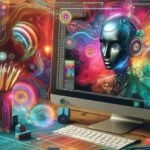The Best Graphic Design Practices for Web Development
In the digital era, the synergy between graphic design and web development is essential for creating engaging, user-friendly websites. Effective graphic design enhances the overall user experience and bolsters branding efforts. Here are some of the best graphic design practices to consider during the web development process:
- Understand User Experience (UX) Principles
User experience (UX) is at the forefront of web design. Graphic design should focus on creating intuitive, user-friendly interfaces that facilitate easy navigation. Consider the following:
– User-Centric Design: Prioritize user needs and preferences. Design layouts and elements that help users accomplish their goals quickly and efficiently.
– Design for Accessibility: Ensure your graphics and overall design are accessible to all users, including those with disabilities. This includes using alternative text for images, maintaining high color contrast, and ensuring keyboard navigability.
- Maintain Visual Hierarchy
Establishing a clear visual hierarchy helps direct users’ attention to the most important elements on a page, such as headings, call-to-action buttons, and key images. Use size, color, contrast, and spacing to highlight significant information. This approach improves readability and engages users effectively.
- Consistent Branding and Visual Identity
Maintaining brand consistency across all web pages is crucial for establishing trust and recognition. Ensure that graphic elements adhere to your established brand identity, including:
– Color Palette: Stick to your brand’s color scheme for backgrounds, buttons, and typography.
– Typography: Use a consistent set of fonts that align with your brand voice, ensuring readability and visual harmony.
– Logo Placement: Position your logo consistently across all pages to reinforce brand identity and increase recognition.
- Use High-Quality Images and Graphics
Images and graphics should be of high quality and relevant to the content. Avoid pixelated or low-resolution images, as they can detract from the overall professionalism of the website. Consider these practices:
– Optimize Images: Ensure that images are adequately sized and compressed for faster loading times without compromising quality.
– Graphics and Illustrations: Custom graphics or illustrations can enhance branding and convey messages effectively, making your site more visually appealing.
- Incorporate Responsive Design
With the increasing use of mobile devices, responsive design is essential. Ensure that graphics and layouts adapt to different screen sizes and orientations. This includes:
– Fluid Layouts: Use flexible grid systems that allow components to resize smoothly.
– Media Queries: Implement CSS media queries to adjust graphic sizes, hiding or showing elements based on the viewport.
- Design for Scannability
Web users tend to scan rather than read content thoroughly. Optimize graphic design to facilitate this behavior:
– Headline and Subheadings: Use descriptive headlines and subheadings to summarize sections and guide users.
– Bullet Points and Lists: Break up text with bullet points or numbered lists to improve readability and capture attention.
- Highlight Calls to Action (CTAs)
CTAs, such as buttons encouraging users to subscribe, buy, or learn more, should stand out visually. Utilize contrasting colors, appropriate sizing, and clear labels to ensure users recognize CTAs and understand their purpose. The placement of CTAs should also be intuitive and strategically integrated into the flow of content.
- Utilize White Space Effectively
White space, or negative space, enhances readability and design aesthetics. It allows the content to breathe and helps to:
– Reduce Clutter: Avoid overcrowding elements. Ample white space helps users focus on essential content.
– Create Learning Paths: Use white space to guide users through different sections of the page, enhancing navigation.
- Incorporate Visual Elements that Enhance Navigation
Graphical elements can enhance user navigation, making it seamless and intuitive:
– Icons: Use icons to represent categories or actions visually. Icons provide quick recognition, enhancing usability.
– Breadcrumbs: Design breadcrumb navigation for users to easily understand their location within the site and facilitate easy backtracking.
- Gather Data and Iterate
Utilize analytics tools to gather insights on how users interact with your site. Monitor performance metrics, such as click-through rates on CTAs or bounce rates on specific pages, to identify areas needing improvement. Be flexible and willing to iterate on graphic design based on user feedback and analytical data.
Conclusion
Integrating effective graphic design practices into web development is crucial for building user-friendly, visually appealing websites. By focusing on user experience, maintaining visual consistency, and designing for responsiveness, you can create a seamless digital environment that captivates users and enhances your brand’s presence. Remember that a well-designed website goes beyond aesthetics; it should also foster engagement and lead to meaningful interactions with your audience.